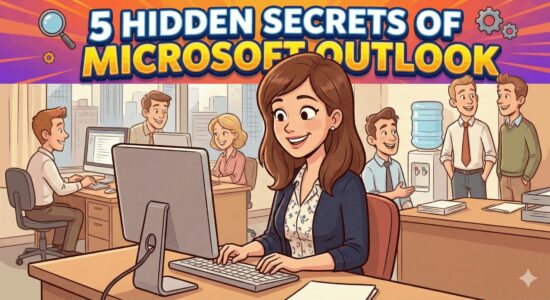10 Ways Microsoft Copilot Helps Business Owners Track Team Performance Efficiently
As a business owner, tracking your team’s performance is essential for maintaining productivity and reaching your goals. Microsoft Copilot streamlines how you monitor tasks, measure success, and gain actionable insights from your team’s activity. By harnessing its advanced features within the Microsoft 365 ecosystem, you can keep a clear view of progress and ensure everyone stays aligned.
Copilot is designed to save you time and provide a comprehensive picture of each team’s workflow, making it easier to identify trends and performance gaps. With tools for real-time tracking, reporting, and feedback, you have the resources needed to support your employees and drive better results.
Key Takeaways
- Copilot helps you monitor team metrics and productivity efficiently.
- Actionable insights make it easier to support your business objectives.
- The platform grows with your business, ensuring scalability and security.
Overview of Microsoft Copilot for Business Teams
Microsoft Copilot directly supports business owners in tracking team productivity, collaboration, and workflow efficiency. Its advanced AI seamlessly connects with familiar tools to automate monitoring and reporting without disrupting established routines.
Key Features Relevant to Team Performance
You can leverage Microsoft Copilot to extract team performance trends from your data, including attendance metrics, task completion rates, and project milestones. Copilot summarizes this information in clear, concise reports that enable quick decision-making.
Some core features valuable for monitoring teams include:
- Automated data analysis from Excel and other Office apps
- Real-time feedback and suggestions for ongoing work
- Narrative summaries and visual dashboards to display key insights
Utilizing these features gives you a consistent view of progress and bottlenecks. Copilot makes it simple to highlight areas that require more attention or recognize top performers, ensuring your team’s productivity is transparent and actionable. Read more about this on Microsoft’s Copilot for Business Leaders page.
Integration With Microsoft 365 Tools
Microsoft Copilot is deeply integrated with the Microsoft 365 ecosystem. It accesses data directly from applications such as Outlook, Teams, SharePoint, and Excel, consolidating scattered information into a single interface.
You can use Copilot within Teams to review shared files, summarize chat discussions, track deadlines, and assign follow-up actions—all without leaving the chat window. Copilot pulls real-time data from multiple platforms for team performance analysis and provides a unified update on team goals and deliverables.
Because the integration is seamless, you spend less time toggling between programs and more time focusing on actionable insights. More details on integrating Copilot with your daily workflow are available in the article on the top 10 ways Microsoft 365 Copilot is transforming business operations.
User Accessibility and Interface
Copilot’s interface is designed for accessibility. You interact with it using plain language commands, making it easy for team members at any skill level to generate reports, ask questions, or request data breakdowns.
The interface is embedded within Microsoft 365 apps, so there is no need for separate logins or complex configurations. Copilot offers helpful visual cues, such as intuitive dashboards, color-coded graphs, and real-time notifications, to inform you of significant developments.
Because Copilot is cloud-based, your team can access performance data and insights from any device and location with proper credentials. This guarantees continuity, whether managing teams in-office or remotely. Find out more about these user-friendly features at the summary by Gestisoft on Copilot’s collaboration features.
Real-Time Performance Tracking Capabilities
Real-time tracking in Microsoft Copilot offers business owners clear and up-to-date insights into team performance. You can spot trends, react quickly to changes, and measure impact—all within a unified digital workspace.
Live Dashboards and Analytics
With Microsoft Copilot, you can access live dashboards that visually present key team metrics. These dashboards consolidate project progress, workload distribution, task completion rates, and communication patterns. If you manage a distributed workforce or collaborate across departments, these insights instantly help you identify performance strengths and potential bottlenecks.
Interactive analytics let you filter and compare data by team, time, or project. You can quickly assess trends and review detailed breakdowns without waiting for manual reports. The dashboards also provide drill-down options for exploring the specifics behind any metric, giving you the detail needed for confident decision-making.
Built-in visualizations, such as charts and heatmaps, make communicating results with your team or stakeholders easy. Copilot’s analytics are updated frequently, so you can always access the latest performance data. For businesses using Microsoft 365, custom dashboards can be created through the Copilot Dashboard for Microsoft 365 customers.
Automated Metrics Collection
Copilot automates the collection of crucial performance data across your Microsoft 365 tools, such as Outlook, Teams, and SharePoint. This removes the need for manual data entry and reduces errors or omissions. Metrics are gathered on meetings attended, tasks completed, documents shared, and deadlines met.
You can track KPIs like response times, project milestones, and collaboration frequency. These metrics update continuously in the background, providing a reliable foundation for informed reviews or performance discussions. By automating this process, you spend less time gathering data and more time interpreting results.
This automated approach allows you to measure adoption and business outcomes using Copilot Analytics. Customizable reports let you focus on metrics relevant to your goals, making monitoring team and individual progress easier.
Notifications and Alerts
Timely notifications and alerts ensure you act quickly when performance issues or opportunities arise. Copilot can alert you to missed deadlines, declining engagement rates, or completion of critical milestones. You receive these updates through your team’s platforms, such as Teams or Outlook.
Customizable thresholds mean you decide when to be alerted and what metrics to use. For example, you may set a notification for when project delivery falls behind schedule or when team productivity reaches a new high. This proactive approach minimizes the risk of overlooked problems and maximizes responsiveness.
Regular notifications help you maintain oversight without micromanaging. Efficient alerts support a balanced workflow, keeping you informed while allowing your team autonomy to perform their roles.
Goal Setting and Progress Monitoring
Clear and measurable team goals, real-time updates, and consistent accountability are crucial for business performance. Microsoft Copilot supports you in building structured objectives and tracking progress transparently.
Setting SMART Goals With Copilot
With Microsoft Copilot, you can quickly set specific, measurable, achievable, relevant, and time-bound (SMART) goals for your team. Copilot guides you through the process by prompting key details, which helps ensure that each goal is well-defined and easy to track.
You have the option to link goals directly to relevant projects and tasks. This alignment keeps your team focused on priorities that impact business objectives. By leveraging Copilot in tools like Viva Goals and the new Planner, you gain structured workflows that eliminate ambiguity and promote clarity on expectations. You can learn more about how these systems support clear goal setting in the Goals feature of Microsoft Planner.
A major benefit is that Copilot can auto-suggest or help you refine goals based on previous performance data or company standards. This minimizes time spent drafting goals and reduces the risk of setting vague, hard-to-measure objectives.
Visual Progress Updates
Microsoft Copilot automatically provides visual progress updates on your team’s goals and tasks. Progress bars, completion percentages, and color-coded dashboards clearly present information, making it simple to determine which targets are on track or at risk.
You can view summaries or generate detailed reports on demand, enabling you to identify bottlenecks or celebrate milestones in real time. These updates appear within Viva Goals and Planner platforms, integrating directly with where teams already manage projects. Copilot can also help generate customized visualizations for executive presentations or team reviews, letting you tailor the level of detail to your audience.
Without manual data gathering, instant visual feedback helps you quickly spot trends, such as improvement areas or consistently met objectives.
Team Member Accountability
Copilot streamlines how you assign responsibility to team members by tracking who owns each goal or task. Every update or edit is logged to see individual contributions and progress.
This level of transparency supports regular check-ins or 1:1s by providing specific, up-to-date insights into what each team member has accomplished. You can quickly identify where support is needed or highlight top performers for recognition.
For business owners managing multiple teams, Copilot helps maintain accountability across groups by providing clear audit trails and making it easy to reassign or adjust responsibilities when priorities shift. Features within Viva Goals Copilot support this granular monitoring, helping you maintain focus and productivity.
Data-Driven Insights and Reporting
Effective team management requires precise, up-to-date information about employee activities and outcomes. Microsoft Copilot brings together performance data, trend identification, and tailored analytics so you can make informed business decisions quickly and efficiently.
Generating Performance Reports
Microsoft Copilot enables you to create comprehensive performance reports directly from your business applications. These reports consolidate key metrics, such as task completion rates, project milestones, and communication patterns, giving you a multi-dimensional view of team productivity.
Automated report generation eliminates manual effort and ensures accuracy. Reports are customizable and can be scheduled to provide real-time dashboards or periodic summaries that align with your operational needs.
Copilot integrates data from multiple sources, streamlining sales, service, finance, and marketing reporting. A unified reporting dashboard allows you to review performance snapshots, dig into details, and share findings with stakeholders. Learn more about these capabilities in Copilot Analytics in Viva Insights.
Identifying Trends Over Time
Copilot allows you to examine team data across various periods, automatically surfacing patterns and shifts in performance. You can compare output week-over-week, spot declining productivity, or identify growth in collaboration and project delivery.
Data visualization tools such as line graphs, charts, and heatmaps make trend discovery faster and more intuitive. You can filter trends by teams, projects, or departments to uncover where improvements or interventions are needed.
Early trend detection helps you proactively address issues before they impact your business. These insights can inform resource planning, staff training, and policy changes while tracking the effect of previous strategic decisions. See how trend analysis supports decision-making in the Copilot Analytics dashboard.
Custom Analytics for Teams
Copilot allows you to build custom analytics that focus on the specific metrics and goals relevant to your teams. You can select data points such as collaboration frequency, response times, or cross-functional project participation to surface insights that matter most.
Personalized dashboards allow team leaders to monitor KPIs unique to their business processes. To understand diverse performance factors, you can create reports filtered by role, seniority, geography, or department.
Integration with advanced analytics platforms lets you merge internal data with external sources. This enables a deeper analysis of business outcomes and helps you identify influential early adopters or high performers, as detailed in Viva Insights Advanced Analytics.
Workload and Task Management
Using Copilot, you gain precise visibility into team assignments, task load, and actionable suggestions for managing priorities. This enables you to identify bottlenecks and reduce confusion around who is responsible for which tasks.
Visualizing Task Distribution
Microsoft Copilot integrates with tools like Microsoft Planner and To Do to offer real-time snapshots of how tasks are distributed across your team. You can view workloads for each team member, which helps prevent both under-allocation and burnout. For example, a table displays each person’s active, completed, and overdue tasks:
| Team Member | Active Tasks | Completed Tasks | Overdue Tasks |
|---|---|---|---|
| Alex | 6 | 11 | 1 |
| Jamie | 9 | 8 | 3 |
| Riley | 5 | 12 | 0 |
This visual overview lets you make quick decisions about rebalancing work. Notifications and dashboards keep you constantly updated, supporting efficient workload management. You can also filter tasks by project, priority, or due date for deeper insights.
Task Prioritization Suggestions
Copilot uses data from productivity tools to analyze the urgency and importance of tasks assigned to your team. It suggests a reordered task list, presenting items with approaching deadlines or higher business value at the top.
For example, you receive a prioritized action list highlighting overdue deliverables or urgent assignments, ensuring critical items are addressed promptly. The system incorporates ongoing updates automatically, so your team always works on what matters most. You save time otherwise spent manually sorting tasks and receive regular prompts to adjust priorities as new tasks or projects shift direction.
With these features, you streamline decisions about what your team should tackle next, which boosts efficiency and keeps everyone aligned on top priorities. For more information on Copilot task management abilities, visit how Copilot enhances task management in Microsoft 365.
Collaboration Efficiency Analysis
With Microsoft Copilot, you gain valuable insights into how well your teams work together. The platform analyzes communication patterns, meeting habits, and file sharing to highlight areas where collaboration can be optimized.
You can view metrics such as frequency of team conversations, number of shared documents, and time spent in meetings. This data helps you understand which teams collaborate effectively and which may benefit from additional support.
Here’s a simple table of sample metrics Copilot can provide:
| Metric | What It Shows |
|---|---|
| Conversation Frequency | How often do team members communicate |
| Shared Documents | Number of files shared within teams |
| Meeting Participation | Attendance and engagement in meetings |
Copilot also integrates with dashboards designed for business leaders, providing real-time visibility into collaboration trends and employee engagement. This enables you to spot bottlenecks quickly and take informed actions. The Copilot dashboard is handy for tracking adoption and analyzing its impact on teamwork.
You can encourage best practices by leveraging automated suggestions, like reducing redundant meetings or promoting more direct communication. This proactive approach streamlines workflows and can lead to more balanced workloads within your teams.

Employee Engagement Metrics
Understanding employee engagement is essential for monitoring productivity and morale. By leveraging data-driven insights, you can quickly identify how involved team members are and pinpoint standout contributors.
Tracking Participation Rates
Microsoft Copilot can automatically track team participation rates in meetings, chats, and projects. The Copilot dashboard aggregates activity data, allowing you to see who is consistently present, collaborating, or contributing during key interactions.
This insight helps you identify engagement gaps among teams or individuals. You might notice reduced involvement during certain projects or periods. Addressing these trends can help you improve participation and address barriers more effectively.
For more in-depth analysis, Copilot integrates with platforms like Viva Insights, where you can launch engagement surveys and correlate the findings with real-time usage data. This approach offers a measurable way to evaluate how actively employees connect with their work environment and each other, as described in this guide to measuring Copilot impact.
Recognizing High Performers
With Copilot, you can access clear visualizations that identify employees who consistently exceed engagement benchmarks. These metrics may include top contributors to shared documents, frequent initiators of productive conversations, or those who drive task completion.
You can use this information to highlight and celebrate high performers in performance reviews or team meetings. Recognizing these individuals can motivate others and reinforce positive behaviors throughout your organization.
Integrating Copilot’s insights into your performance evaluation process helps ensure recognition is data-driven and transparent. Consider incorporating KPIs such as user engagement rates and innovation contributions, as recommended in the top KPIs for Copilot adoption. This creates a fair and motivating environment while aligning recognition with measurable achievements.
Automated Feedback and Recommendations
Microsoft Copilot delivers actionable insights that help you quickly monitor team activities and address challenges. By leveraging built-in AI, you can access targeted suggestions and prompts that enhance productivity and guide individual development.
Personalized Suggestions for Team Improvement
Copilot automatically analyzes team interactions, project statuses, and productivity data from your Microsoft 365 environment. It assesses how tasks are distributed, who may be overloaded, and where bottlenecks exist.
You receive tailored recommendations for workflow adjustments, such as redistributing tasks or encouraging specific skill development. This allows you to align team strengths with current project needs and spot areas where additional support or resources are needed.
Copilot can also highlight recurring issues in communication, document sharing, or deadline management. Offering data-backed suggestions helps you optimize team performance without manual reporting. For more practical ways Copilot improves teamwork and performance, see this overview of team collaboration boosts.
Proactive Coaching Prompts
Copilot sends you timely prompts designed to encourage better engagement and performance. For example, you might receive a nudge to recognize a team member’s achievement or to follow up on overdue tasks.
These proactive notifications help you stay on top of performance management without constant manual oversight. You can use real-time feedback to address issues as they arise, create opportunities for one-on-one coaching, or celebrate successes promptly.
You also gain insights into patterns that may require early intervention, such as declining participation or missed targets. This AI-driven support streamlines your ability to provide guidance and fosters a culture of continuous improvement. Learn more about how Copilot supports these efforts at business leader Copilot features.
Ensuring Data Security and Privacy in Performance Management
Maintaining strict data security and privacy is a top priority when you use Microsoft Copilot to track team performance. Your sensitive business information, including team analytics and individual metrics, is safeguarded through advanced security features.
Microsoft Copilot fully complies with major privacy regulations like the General Data Protection Regulation (GDPR) and supports the European Union (EU) Data Boundary. For added confidence, your prompts, responses, and accessed data are not used to train foundation language models, which helps protect your business information. Learn about these compliance measures at Microsoft’s data, privacy, and security documentation.
To help you manage team data responsibly, Microsoft Copilot offers tools for permissions management and data labelling. This ensures that only authorized users can access sensitive performance details. Centralized governance and monitoring tools are available to track how Copilot is being used across your organization.
Here’s a quick look at key security features provided:
| Feature | Purpose |
|---|---|
| GDPR & EU Compliance | Meets strict privacy standards |
| Permissions Management | Controls access to team data |
| Data Labeling | Protects sensitive performance metrics |
| Centralized Monitoring | Tracks user activity and data handling |
For administrators, Copilot reports data protection status and user activity, supporting transparency and informed decision-making. You can find more about these controls in guides focused on Copilot security and governance.
Scalability for Growing Businesses
When your business grows, your tools need to keep pace. Microsoft Copilot is designed to scale, adapting to your team’s size and complexity as you expand.
You can add new users easily, and Copilot integrates with the full Microsoft 365 suite. As your workforce increases, the platform continues to assist with tracking and reporting, without requiring major changes to your existing setup.
Benefits of Copilot’s Scalability:
- Easy onboarding: Add team members or departments quickly.
- Consistent performance monitoring across increased workloads.
- Adaptability for more complex projects and larger teams.
| Scalability Feature | Benefits for Your Business |
|---|---|
| Seamless User Expansion | Supports team growth with minimal effort |
| Flexible Integration | Works with your current apps and systems |
| Automated Reporting | Maintains visibility as data volume grows |
Small businesses or enterprises can rely on Copilot to deliver performance insights, adapting as your organization’s needs change. This flexibility ensures you can focus on growth, not infrastructure.
Microsoft Copilot has been recognized for its ability to scale alongside business demands, with features that support changing requirements as you grow. This includes handling larger teams, expanding data analysis, and supporting new projects without disrupting operations.
By choosing a scalable solution like Copilot, you position your business for smoother transitions during periods of rapid expansion.