Employee Quitting May Lead To Data Theft
As a growth-focused business leader, you want to empower your employees to deliver their best work by giving them access to vital physical and digital assets in your company’s network. But when these employees exit your organization, you need to ensure they’ve rolled back access to those assets to prevent incidents of data theft or misuse. This includes office supplies, ID badges, mobile devices, and so on. But in this digital age of insider threats, you also need to ensure your exiting employees surrender back any data access privileges they had.

Why Exiting Employees are A Risk to Data Theft
Many organizations today rely heavily on cloud-based technologies to run various business operations. A cloud solution such as Salesforce was availed initially as a CRM but has grown to be an efficient tool you can use to manage the workflow and data of your entire organization. As a result, your employees have access to sensitive data such as customer and prospect details, ordering systems, and financial information.
Currently, employee data theft is a burgeoning risk for businesses across every industry. While no company can operate successfully without human resources, these vital assets can swiftly become a liability. More often, ex-employees can damage data, use the company account to purchase unapproved products or steal restrictive software and customer data. As data violations emanating from employee actions increase in volume, your business must seek ways to control these risks. To achieve that, you need to implement detective, restrictive, and responsive measures to minimize the risk of employee data theft.
Techniques to Prevent Data Theft By Exiting Employees
By their nature, digital reports are transferable and more susceptible to theft than paper documents. Today, more than 97% of all business documents are digitally produced. So, here is a sneak-peak into the most reliable methods to protect your company’s digital assets from being misused or stolen by leaving employees:
Establish Data Protection Policies
A comprehensive and well-communicated set of data protection policies and systems is the primary layer of protection you need to establish as an employer. The Acceptable Use Policy regulates the use of all company assets and prevents the stealing of classified information and general procedures that restrict data copying. Additionally, it governs the use of computer software or hardware that places company data in danger. You also need to establish the Data Classification and Retention Policy to recognize all types of data generated within your company and how long you should retain it.
Adapt to Technology Shifts
Always adopt efficient technical solutions to secure your data. In most organizations, making a few trivial changes to the IT system often produce meaningful outcomes. One critical change is to exclude employees from your network’s Administrator group. That blocks them from installing and updating any software or hardware. Additionally, avoid permitting employees to copy data to USB drives or create CDs/DVDs, except for a business necessity.
Data Forensics
While technology and procedures will limit casual data theft, unscrupulous employees will still steal data anyway. If that occurs, defend your organization by establishing that the exiting employee took sensitive data without your consent and that the stolen data caused damage. A forensics specialist can find and document cases of data theft using specific hardware and software techniques.
Get a Bird’s-eye View of your Cloud Data
Today’s complex networking environment creates a comprehensive workflow, and your data is probably not constrained within a few security systems. Periodically conduct thorough risk assessments to understand where you should focus your security strategies. Knowing where your data is stored and who has access to it can establish a foundation to build upon with additional security tools and data protection strategies.
Monitor your Cloud Applications
Once you’ve identified where your most sensitive information resides, monitor those who access it and what they do with it. With the rise of cloud-based apps like Salesforce, your company data will be easily accessible within the application. To defend against insider threats effectively, you need to monitor user activity and use behavior analytics to get insights into when, where, and what insiders are doing.
Gaining visibility into your business-critical applications enables your security team to proactively identify, investigate, remediate, and mitigate security incidents. With the correct monitoring technology, you can trust your employees but verify whether or not they’re violating your acceptable use policies and exposing your organization to risks. For instance, if an employee on the brink of exit is suddenly exporting vast amounts of data from Salesforce, your security team can detect and isolate the incident to prevent data loss or a full-blown breach.
Disable Access for Exiting Employees
Be prompt to disable employee access to your company’s software and systems as soon as you obtain an approved termination or resignation mail from HR. That way, you can restrict possible avenues the employee could use to steal data. Additionally, ensure your exiting employees surrender any company-owned devices such as laptops and tablets that may contain vital information.
Create a Security Culture
Employees can be your greatest defensive asset when you implement a culture of security and accountability. Proper training on acceptable use policies, current cyber threats, monitoring technology, and sanctioning will help define a solid culture of security and secure your organization.
Final Thoughts!
Employee turnover is inevitable in every organization. You, therefore, need to find more efficient ways to shield your digital assets whenever an employee exits your company. Always ensure that all your employees, including company executives, have absolute knowledge of data protection policies and how sensitive data should be handled. On-site Computers Inc. can help you streamline your data protection policies and best practices to safeguard your sensitive company data whenever employees exit your organization.
On-site Computers provides exceptional IT services and IT support to business professionals throughout Minnesota. We specialize in serving law firms and healthcare organizations, including clinics, practices, and medical support agencies. Besides, we are up-to-date on the latest technology and aware of legal and healthcare industries’ critical compliance and privacy issues. Contact us today to schedule your free initial consultation!