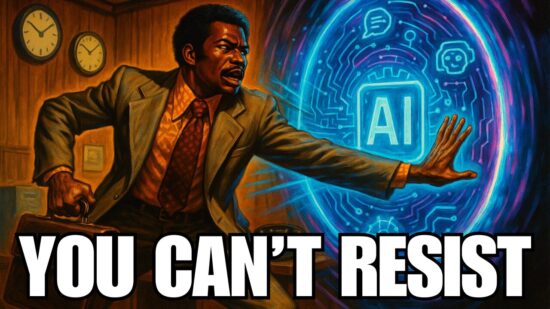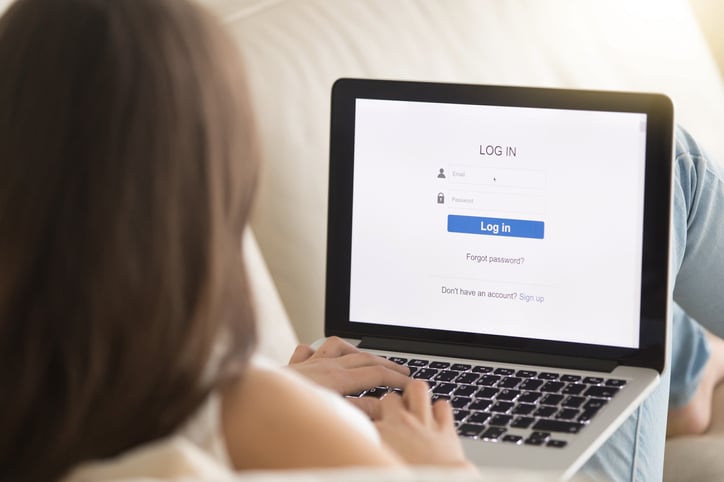
What You Need To Know About OAuth Phishing Attacks
Amnesty International has reported that OAuth Phishing attacks targeted dozens of Egyptian human rights defenders since the beginning of this year. They are warning that these human rights defenders should be vigilant and contact them if they receive any suspicious emails.
“Since January 2019 several human rights defenders and civil society organizations from Egypt started forwarding dozens of suspicious emails to Amnesty International. Through the course of our investigation, we discovered that these emails were attempts to access the email accounts of their targets through a particularly insidious form of phishing known as OAuth Phishing … We estimate the total number of targeted individuals to be in the order of several hundreds.” Amnesty International
What Is OAuth Phishing?
The Egyptian authorities are using a new spear-phishing technique called OAuth phishing. OAuth is an industry-standard protocol used for authorizations. All computer users should beware of OAuth Phishing.
OAuth Phishing is being used to abuse the legitimate authorization feature of online service providers that lets third-party applications gain access to an account. OAuth is the protocol used by many companies, including Google, Facebook, Amazon, and Microsoft. It’s used to manage access to user data across these and other platforms.
With access to a user’s email account OAuth can add events or flight times to their calendars. The OAuth Phishing hackers use malicious third-party applications to trick users into giving them access to their accounts.
OAuth Phishing targets OAuth tokens instead of passwords. When a user grants a third-party app the right to access their account, the application uses the OAuth token instead of a password. Egyptian authorities are gaining unauthorized access and use third-party apps to compromise users’ accounts.
How Does OAuth Phishing Work?
The hacker uses phishing emails with fake security warnings from Google to trick victims into clicking on a malicious link. The victim is instructed to click the “Update my security now” button. When they do, they’re sent to a third-party application called “Secure Mail.” This prompts the OAuth process.
But that’s not all. They are then asked to give the “Secure Mail” app access to their Gmail or other accounts. They’re told to click on the “Allow” button. When this happens, the hacker gains access to the victim’s account.
Now the attacker can use a malicious application to:
- Download other messages, attachments and files.
- Search for and read their messages.
- Install filters and forwarding rules.
- Inject macros into Word documents.
- Access users’ contacts.
- Get into OneDrive and search for downloaded files.
- Extract emails by searching for keywords.
- Setup malicious Outlook rules.
Amnesty International warns that these OAuth phishing attacks also target users’ Yahoo, Gmail, Outlook and Hotmail accounts.
How Can You Prevent Your Employees From Being Victimized By OAuth Phishing?
The best way is to be educated. Security Awareness Training is the go-to solution to keep employees informed about security threats and how to avoid them. But, because OAuth phishing can be difficult to detect and the victim authenticates through a legitimate site, people are still being tricked.
OAuth Phishing can be hard to identify. And, even with Security Awareness Training, people are being tricked. They’re trained to look for suspicious website URLs and to use Two-Factor Authentication. But these tactics don’t work to prevent OAuth phishing.
Phishing messages can convince users to click links that deliver malware or reveal their user credentials. Now with new tools, OAuth is being used for this. The account can be accessed until authorization is explicitly revoked. Not even password resets or using 2-factor authentication will work to stop it.
Train and test your users to:
- Spot phishing messages and specifically OAuth phishing messages.
- Know how to submit suspicious email messages if they find them.
- Defend and respond to OAuth attacks.
Along with Security Awareness training, companies must ensure that their IT service companies have set up the technology, policies and remote monitoring and management to detect these OAuth attacks.
What Does OAuth Recommend?
You can visit this page for security guidance. They say that if a suspicious or malicious third-party application is found in the OAuth environment that all permissions should be revoked. Then review remote monitoring logs to learn what was compromised.
They also suggest that you:
- Limit the number of third-party applications that can be accepted.
- Disable any third-party applications that you don’t need.
- Search and monitor all third-party applications that have been approved for use, and check for suspicious activity.
- If you use Microsoft Office 365, be sure to monitor your application permissions in the Cloud App Security.
The Bottom Line
All of your employees should be educated about the dangers of OAuth and other phishing attacks. They should always use best practices and only access applications that they trust.
Also, make sure that you and your IT provider periodically review the list of applications that you use. Revoke access to all applications that you no longer need.